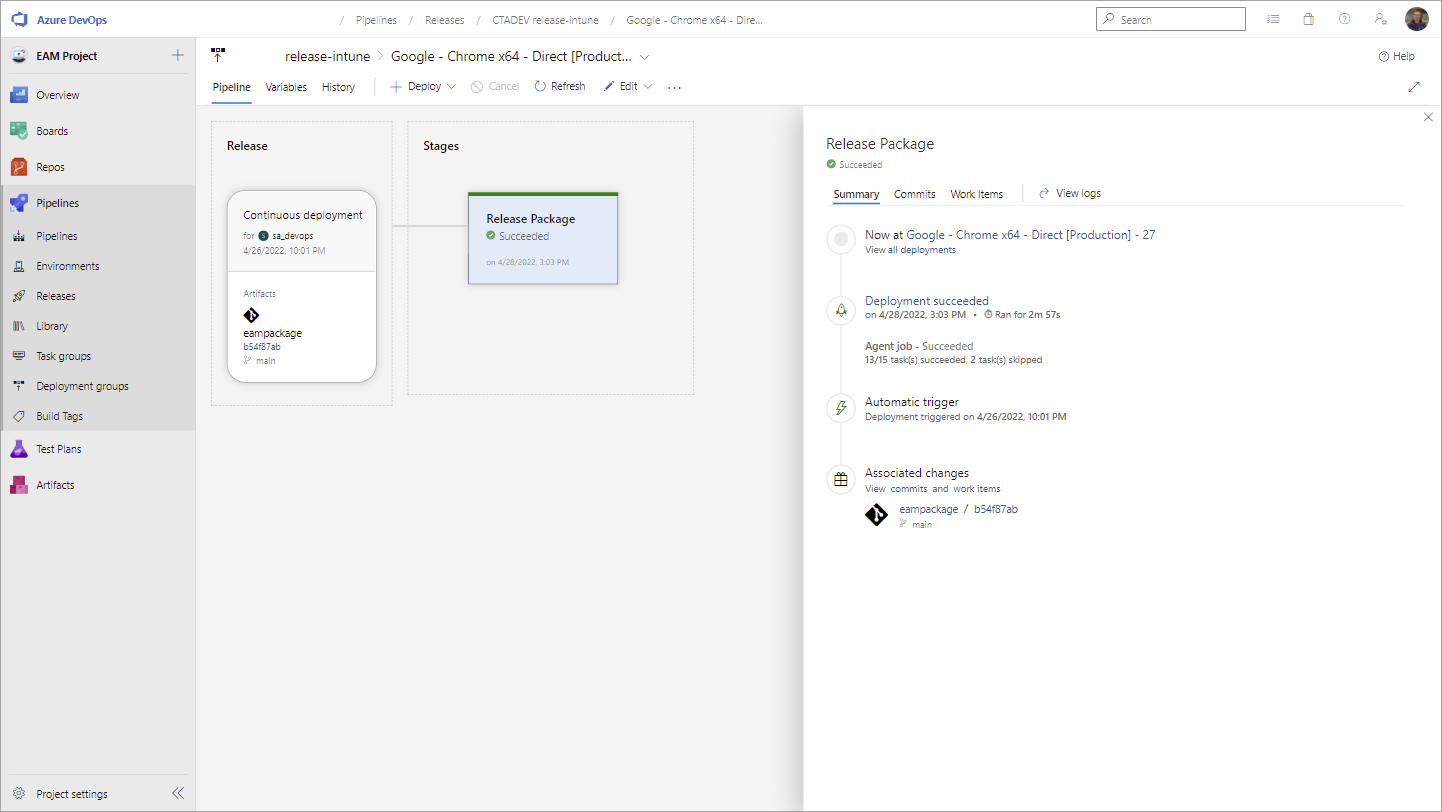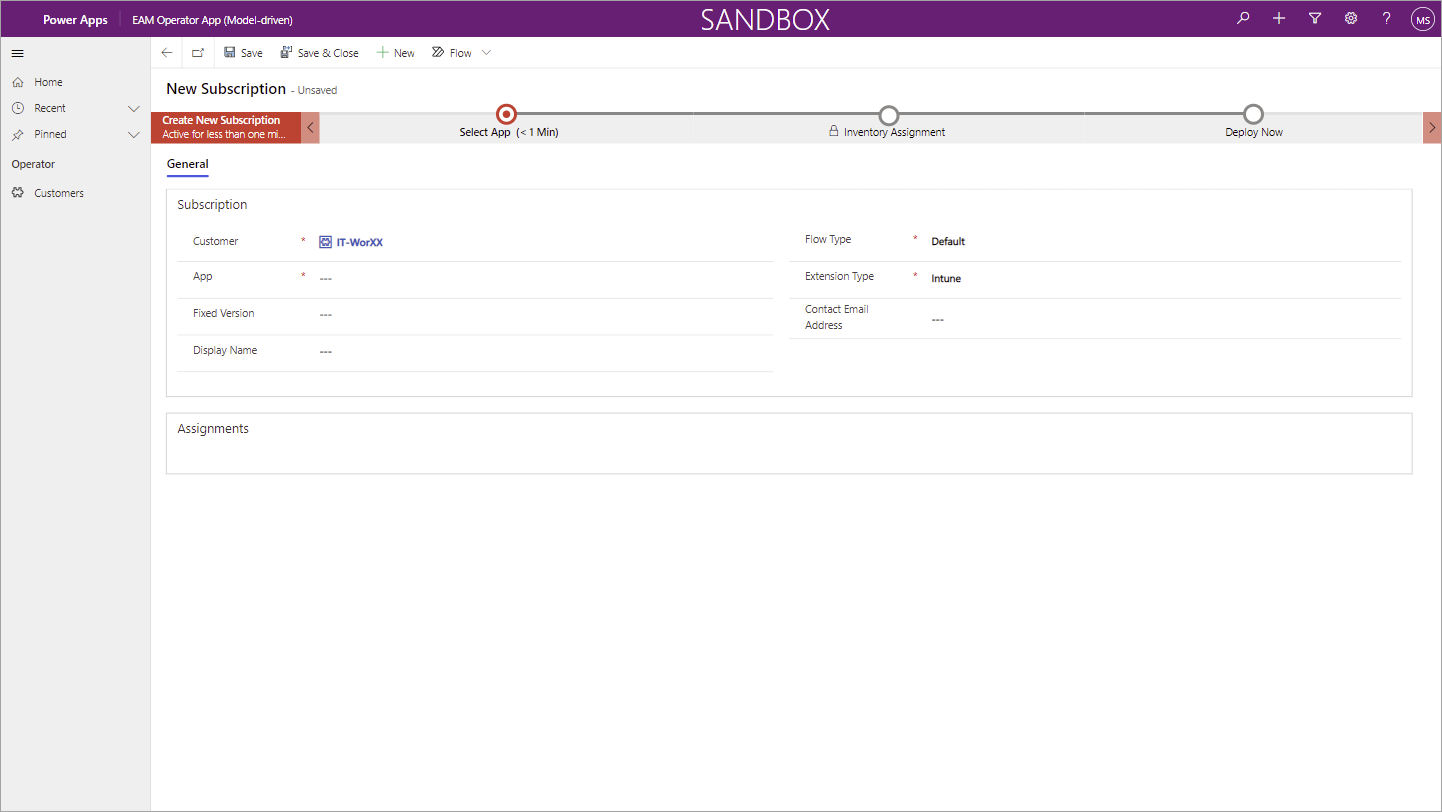Microsoft Intune Plugin
Azure Portfolio azure powershell powerapps powerautomate For this project I worked together in a team to redesign the way EAM was build and operating. My primary role was to create new ideas on how to develop a more robust, resilient and self-serviced solution. The main purpose for the Endpoint Application Management (EAM) plugin is to fill the gap between deploying applications from Microsoft Intune and keeping them up to date.
Meet customer requirements
The new plugin for endpoint application management should become more robust, resilient and self-serviced. The following areas were defined for improvements:
-
Maintainability and manageability
Version 1.0 was hard to manage with up to 150+ pipelines, technical limitations, and it was hard to onboard new customers because of platform boundaries. -
Team collaboration on PowerShell code
There were large PowerShell scripts with a lot of embedded functions, no code testing, no code conventions, which was really hard for team collaboration. -
Troubleshooting
There were too many processes, no insights available and no alert mechanism, which made it hard to troubleshoot. -
Customer interactions
An Azure DevOps pipeline approval step, for approving a deployment to production devices, was done by an internal Customer Landscape Owner (CLO), and was not accessible for external users. -
Ops adoption
All customer and application configurations were stored in 1 XML-file, which was hard to adopt by operations, mistakes were easily made or were not noticed.
Features
To provide Microsoft Intune as a service you need to manually:
- Create application packages
- Manage package versions for pilot and production
- Publish packages from pilot to production
- Check for new application versions and recreate packages - Manage software inventory groups
- Manage already installed software on end points for pilot and production
The EAM 1.0 plugin, automated all of these processes.
Delivery
Note: The team adopted an Azure DevOps way-of-working during this project, which turned out to be a success story and opened up the transformation to an Azure DevOps way-of-working for other teams as well.
The team delivered the following improvements:
-
PowerShell Modules
I developed a new PowerShell Module template with embedded Pester tests and coding guidelines. All scrips were reviewed, optimized and migrated into reusable and distributable PowerShell modules, ready to publish as Azure Artifacts.Build status badges on Azure DevOps
-
Maintainable Azure DevOps Pipelines
We implemented CI/CD to build, test and deploy the PowerShell modules as Azure artifacts. We also reduced the number of pipelines to only 1 pipeline for the entire process, and 1 pipeline per customer. -
Azure Automation
We configured Azure Runbooks and Azure DevOps repositories to use the latest PowerShell modules, to run the automated download and package process.Release pipeline on Azure DevOps
-
Microsoft Dataverse
We replaced the XML configuration file with a structured and managed database, and used with triggers to run Power Automate flows and integrate with Intune and DevOps APIs. -
Microsoft Power Platform
I developed an model-driven ‘Operator’ app, a customer accessible approval workflow with Power Automate, and deployed it as a solution to different staged environments (best practice Application Lifecycle Management).Model-driven app on Microsoft Power Platform
Tools and technologies
- Microsoft Intune
- Azure Runbooks, Logic Apps, Blob Storage, Key Vault, Web Applications, and Kubernetes Services
- Dataverse REST APIs, DevOps REST APIs, and Intune REST APIs
- Azure DevOps Boards, Repos, Pipelines, Artifacts, Wiki, and Custom Agents
- Microsoft Power Platform, Power Apps, Power Automate, Dataverse, ALM Solutions, Business Process Flows (BPF)
- Microsoft PowerShell
Third-party resources
- Evergreen
Evergreen is a PowerShell module that retrieves the latest version numbers and download URLs for various software products directly from the vendor source.